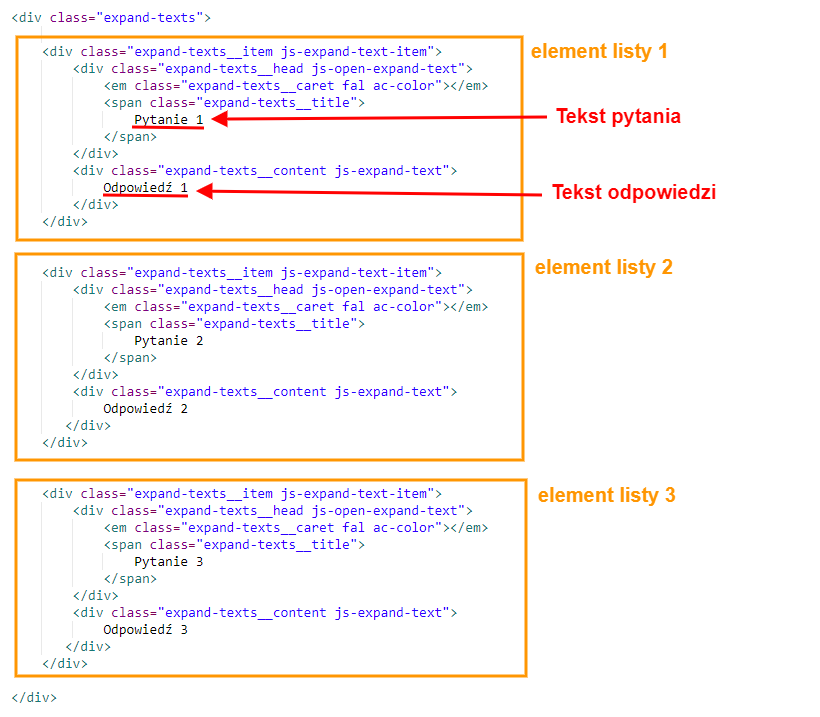Lista rozwijana - instrukcja do szablonu «Mastershop»
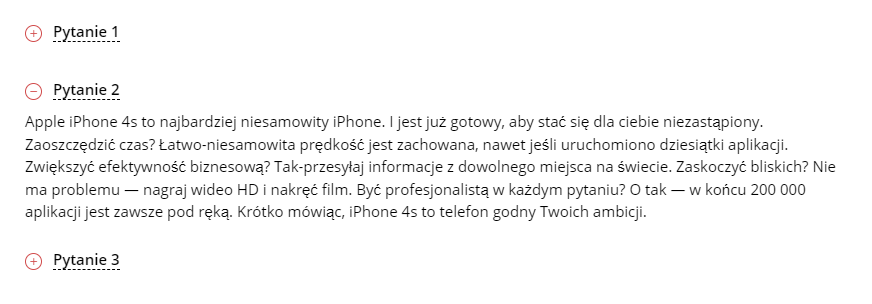
1. Aby dodać podobną listę, wstaw następujący kod html w trybie edycji HTML:
<div class="expand-texts">
<div class="expand-texts__item js-expand-text-item">
<div class="expand-texts__head js-open-expand-text">
<em class="expand-texts__caret fal ac-color"></em>
<span class="expand-texts__title">
Pytanie 1
</span>
</div>
<div class="expand-texts__content js-expand-text">
Odpowiedź 1
</div>
</div>
<div class="expand-texts__item js-expand-text-item">
<div class="expand-texts__head js-open-expand-text">
<em class="expand-texts__caret fal ac-color"></em>
<span class="expand-texts__title">
Pytanie 2
</span>
</div>
<div class="expand-texts__content js-expand-text">
Odpowiedź 2
</div>
</div>
<div class="expand-texts__item js-expand-text-item">
<div class="expand-texts__head js-open-expand-text">
<em class="expand-texts__caret fal ac-color"></em>
<span class="expand-texts__title">
Pytanie 3
</span>
</div>
<div class="expand-texts__content js-expand-text">
Odpowiedź 3
</div>
</div>
</div>
2. Zduplikuj kod html kontenera expand-texts__item przez wymaganą liczbę elementów listy i zastąp tekst pożądaną treścią: